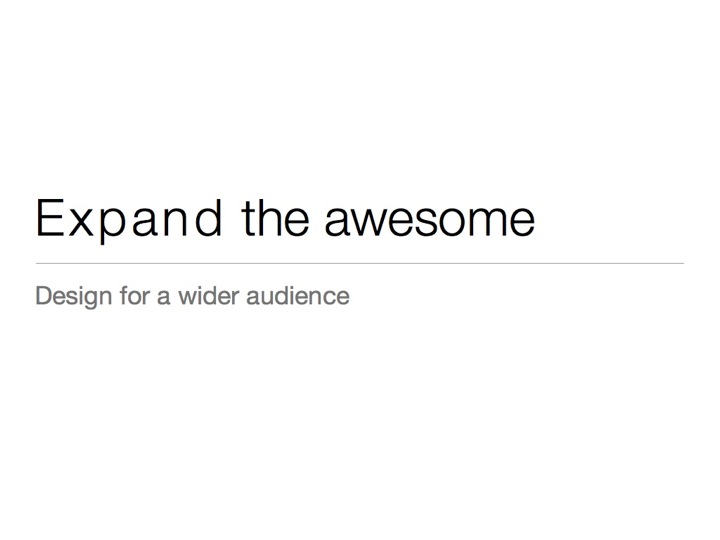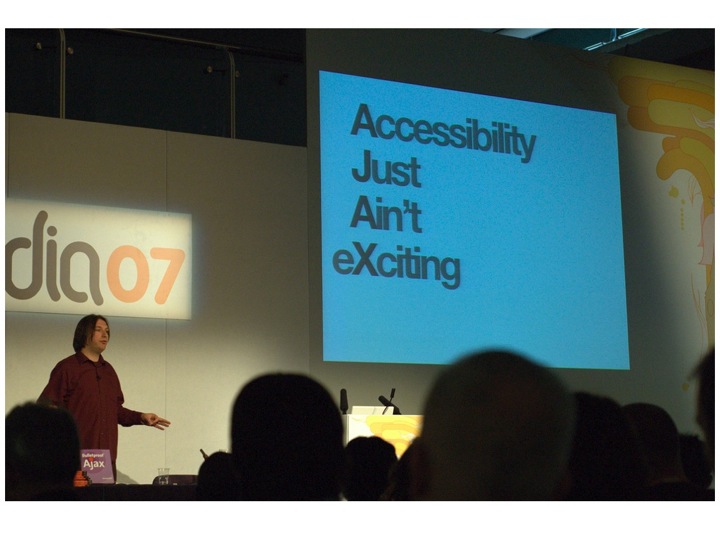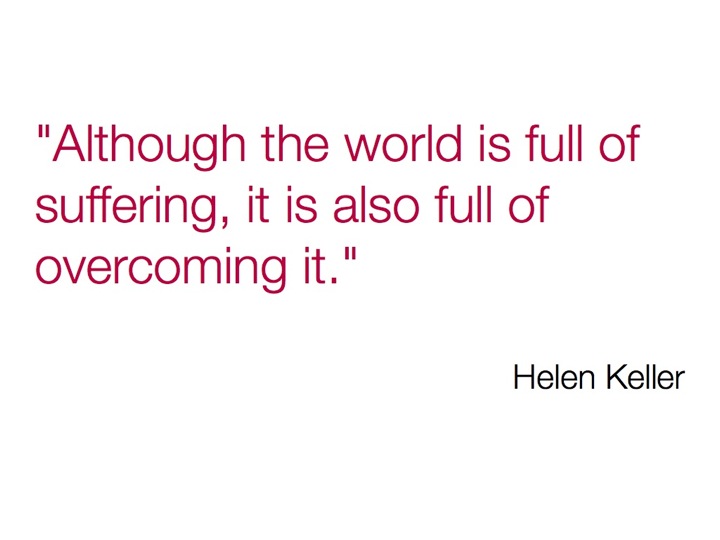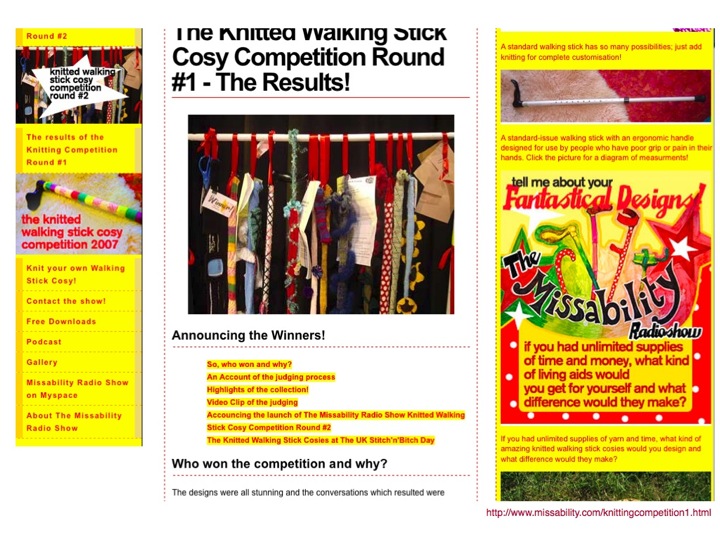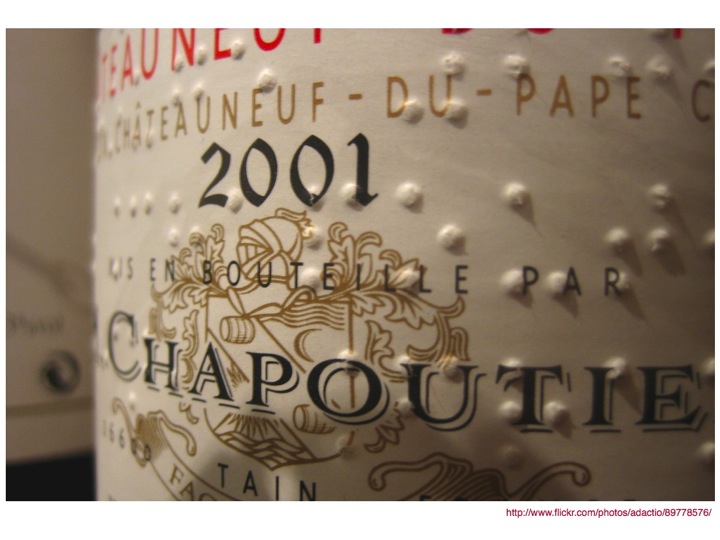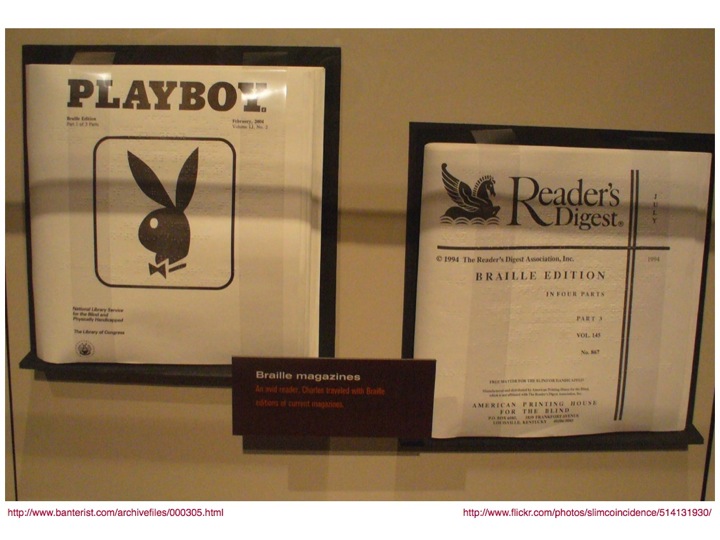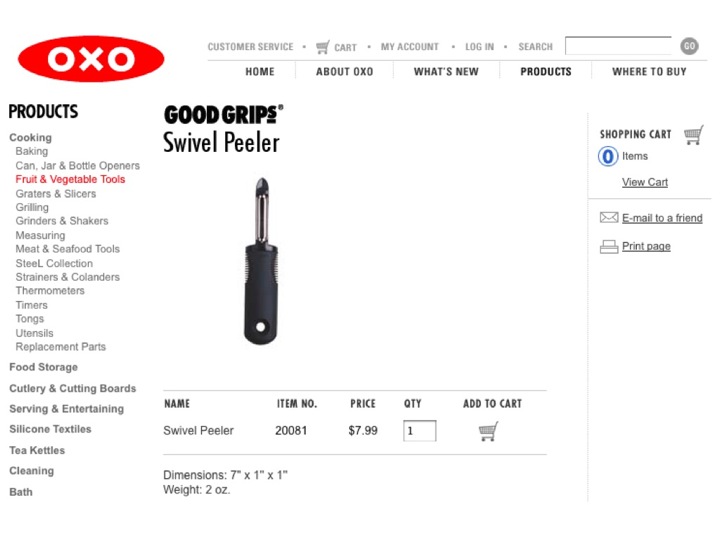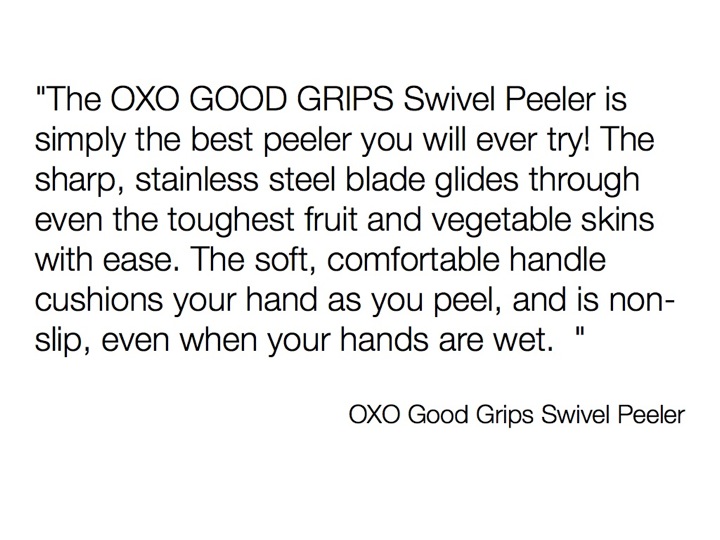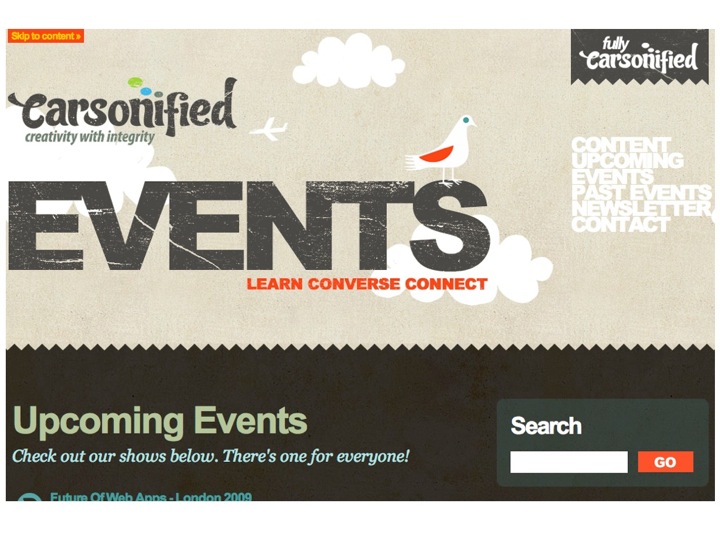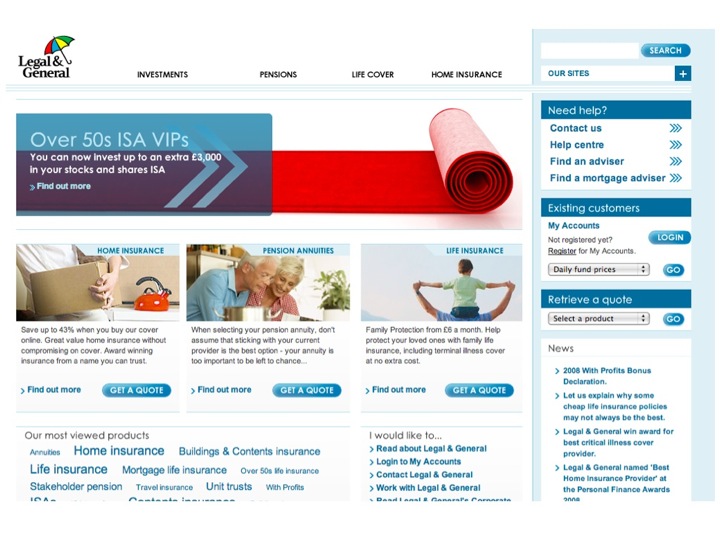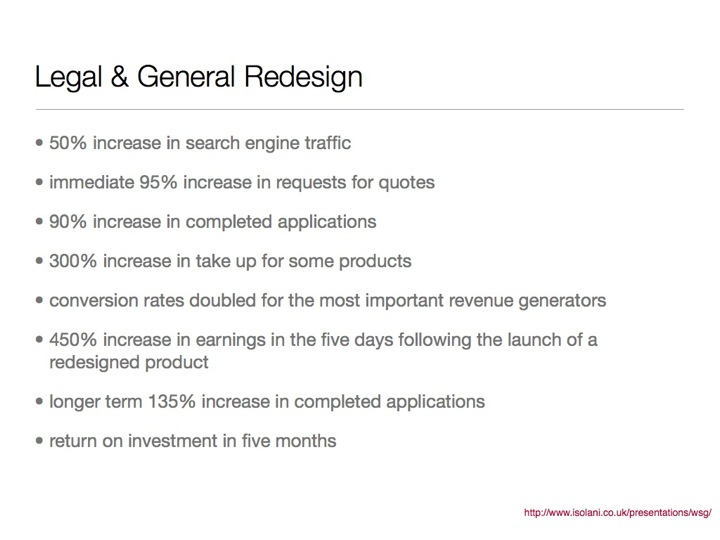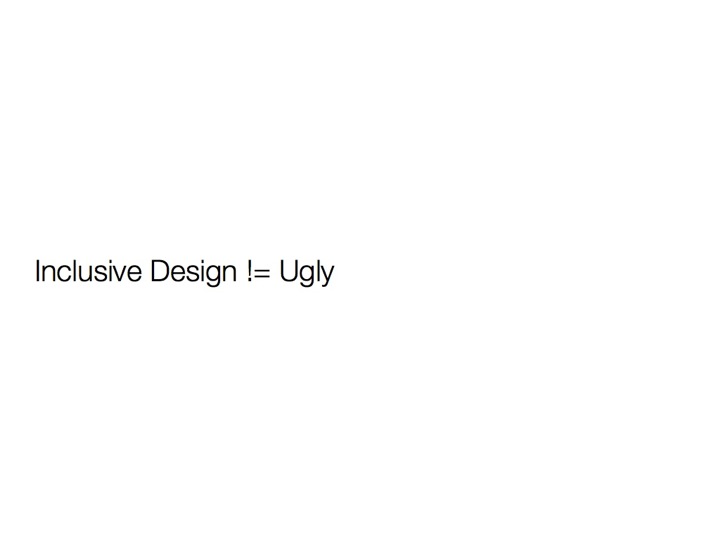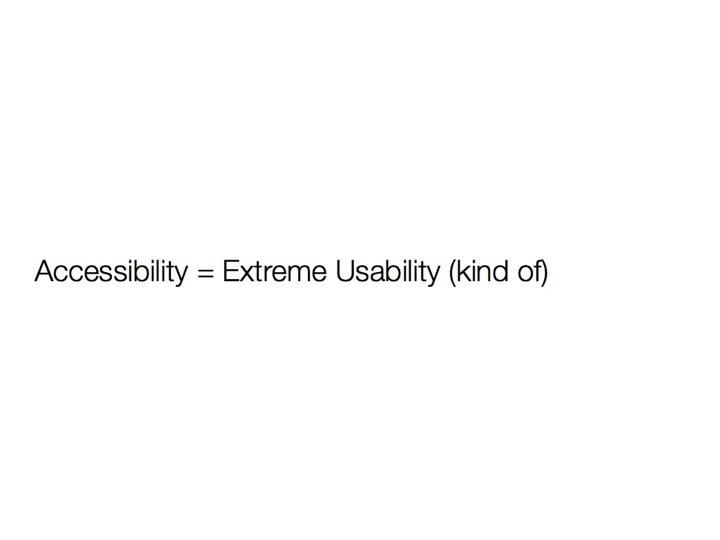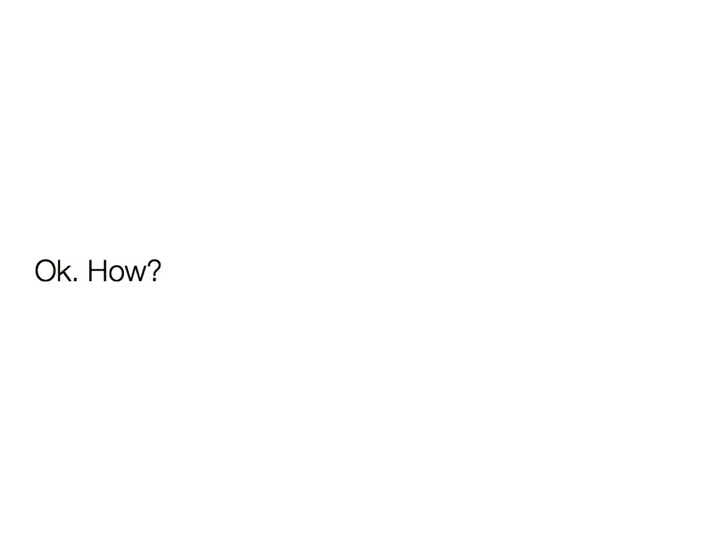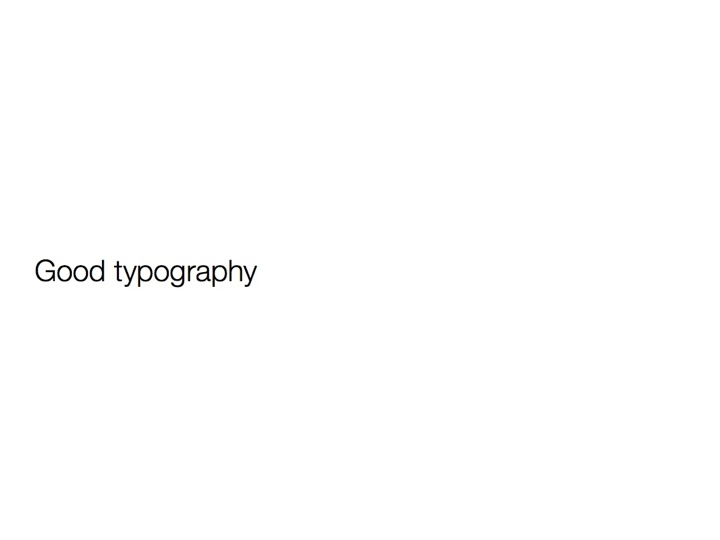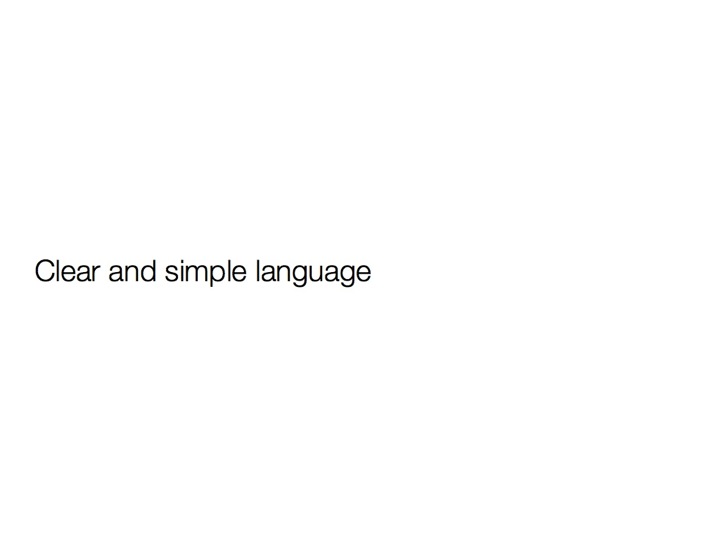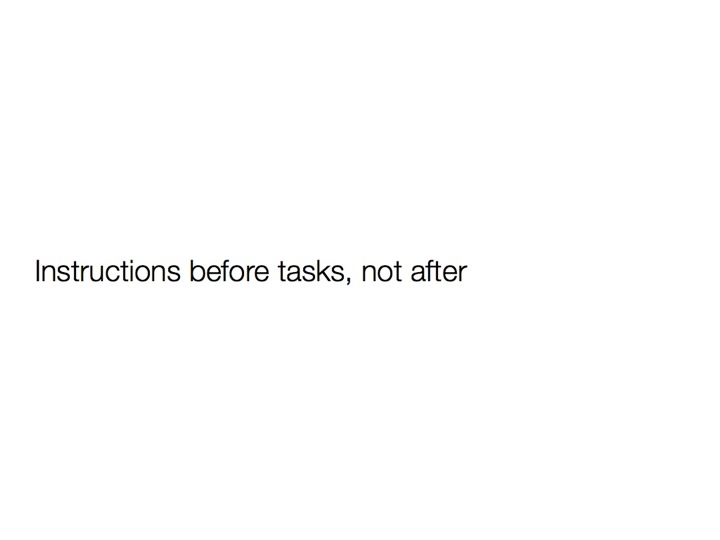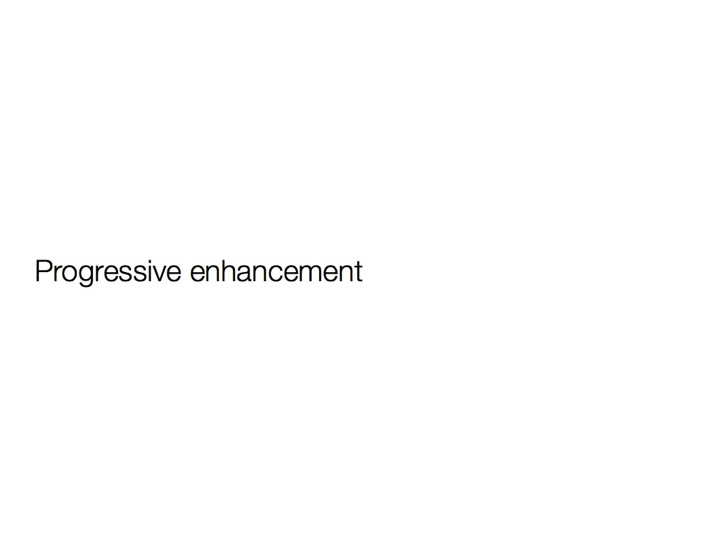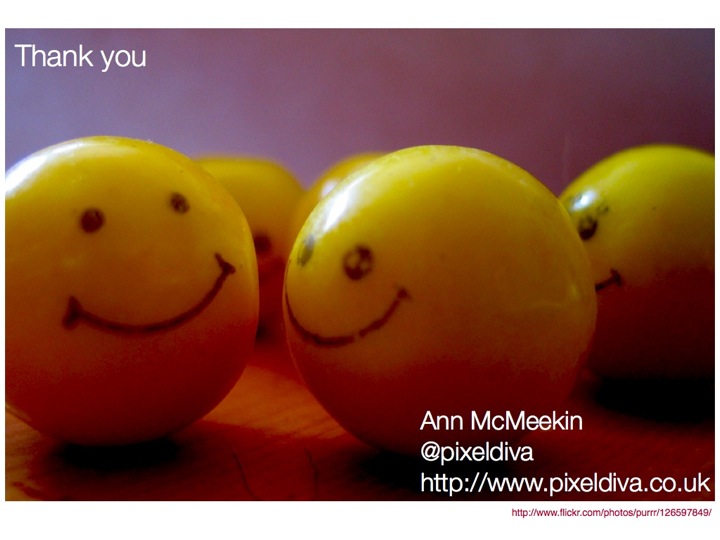Beautiful Design for Everyone
This is an abridged text version (more or less) of the talk I gave at the London Web Standards meetup in May which I always intended to write up, but between work and planning a wedding, kind of fell by the wayside. There were 49 slides and because my friend and fellow speaker Antonia Hyde had to pull out I expanded the talk beyond its original time slot of 45 minutes so while I've tried to be as concise as possible in the notes accompanying each slide, you might want to grab yourself a cup of tea (or other beverage of choice) before you start reading.
So, if you're sitting comfortably, let's begin.

Beautiful Design for Everyone

Hello, My Name is Ann and I'm a recovering Accessibility Consultant.
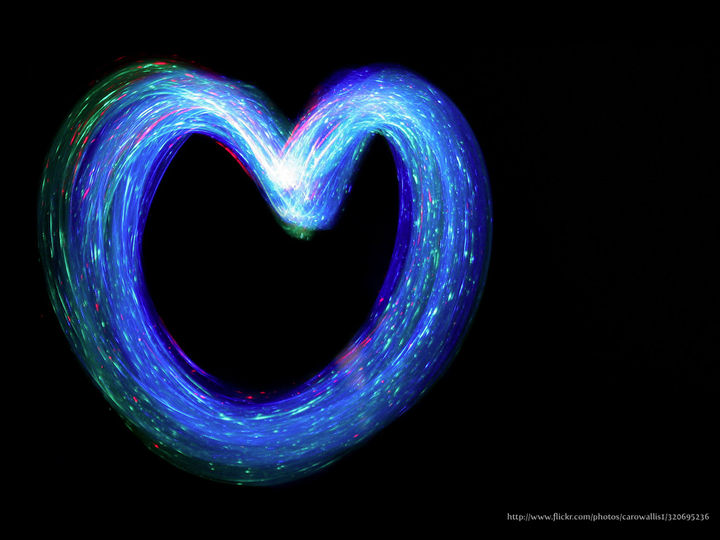
Over the years I've talked about accessibility a lot, and I used to tell people that I had a passion for accessibility, and I really believed it. When I found myself working at RNIB and discovered that I could get paid for talking about this passion, I thought that it was my dream job. For a while, it really was. I did then, and still do, get a buzz from seeing careful design empower someone who has been been experiencing difficulty in a particular area, but what it made me realise over the years was that it wasn't accessibility I was passionate about, it was good design.
To me, good design is inclusive.
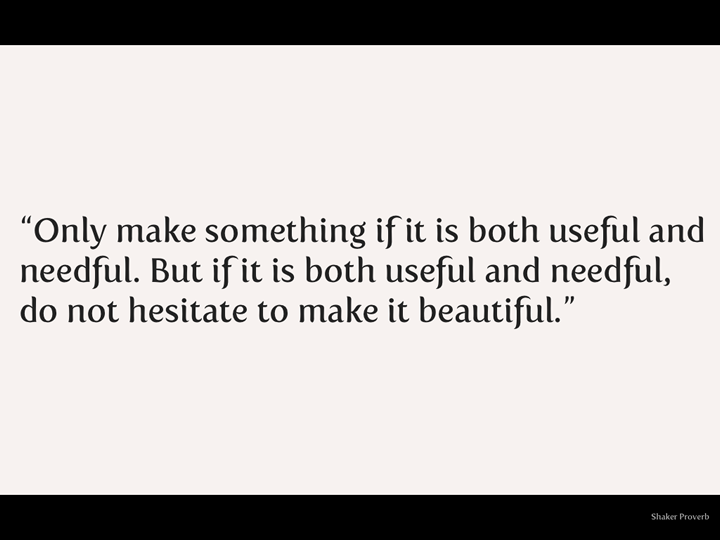
There's a famous Shaker Proverb that I love. It says:
"Only make something if it is both useful and needful. But if it is both useful and needful, do not hesitate to make it beautiful."
This, more than any form of words I've yet been able to come up with, encapsulates my design philosophy. After all, beautiful things make people happy. Useful, needful, beautiful things most often come about as a result of careful thought, understanding and skill from people who care about solving problems, not from ticking boxes on a checklist. That's why it's called design, not manufacture.

Raise your hand (mentally if you're in a public place and don't want people to stare at you) if you think of accessibility as being beautiful.
Did you raise your hand? Even in your head?
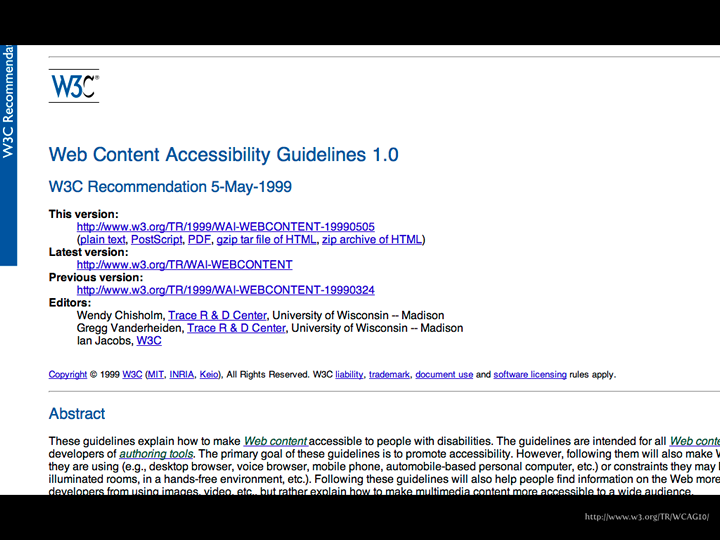
Did you think of things like the W3C Web Content Accessibility Guidelines?

Or maybe assistive items like crutches?
That's ok.

Raise your hand if you're a designer (or a developer) and feel constrained by having to "do" accessibility. Or if you fear that "doing" accessibility will make your work or the experience you are creating lowest common denominator, boring or ugly for everyone else.
Don't worry, there's no judgement here. You can be honest.
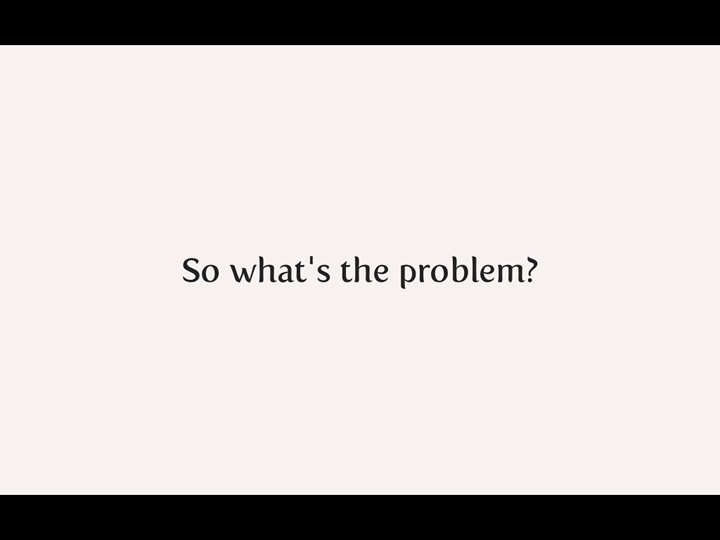
So what's the problem?

The problem with accessibility is that when you start thinking about it, it's only natural to start thinking about disability, and that can be uncomfortable.

That's not a bad thing and it doesn't make you a bad person. In fact, it's perfectly natural. You can't help it. It's called empathy and it turns out that we are an empathic civilisation (this is an awesome video, do make a note to watch it when you're done reading, or open it in a new tab now so it will have done buffering and be ready when you are).
We are soft wired to experience another's plight as if we are experiencing it ourselves.
It's ok to empathise, but all too often I've seen people get so caught up in their empathy that it has lead them off the path to understanding the real needs of the user and prevented them from solving the problem at hand.
I can still remember the first time I saw a blind person using a screen reader. I'm pretty sure my mouth dropped open in astonishment and my only thoughts were what a horrible experience it was which lead to thinking about what it might like to be blind, which led to me feeling uncomfortable as I felt sorry for anyone who was blind because I couldn't imagine how I would cope and how I would put up with this awful experience and simultaneously felt glad that I had my sight. This was closely followed by feeling ashamed of myself for feeling like that.
What I didn't understand that first time (or second, third, fourth or probably fifteenth) was that not only had I failed to see that they had developed expert skills and could process auditory information far faster than I could ever hope to, but that while this expert skill gave them the freedom that I, in my naiveté had assumed would be lost.
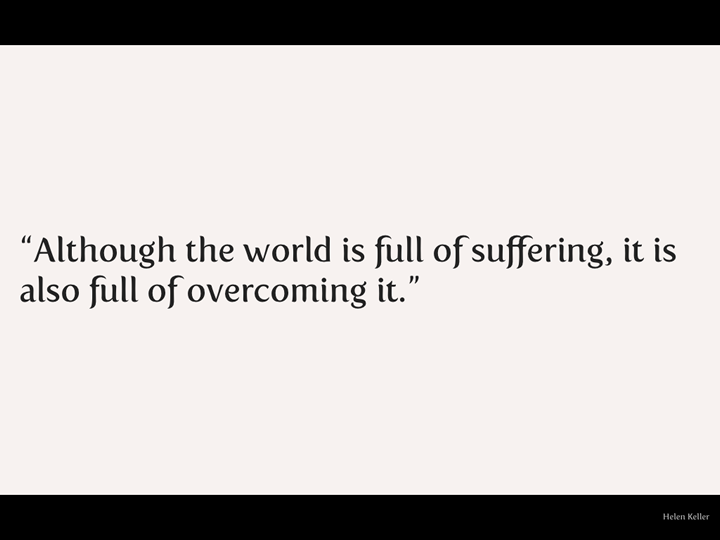
Helen Keller, who was deaf and blind, said:
"Although the world is full of suffering, it is also full of overcoming it."
Humans are incredibly adaptive. Yes, having a disability (if I use the medical model of disability, which describes disability as "a sociopolitical model by which illness or disability, being the result of a physical condition, and which is intrinsic to the individual (it is part of that individual’s own body), may reduce the individual's quality of life, and causes clear disadvantages to the individual.") can be painful and frustrating, but people with disabilities don't just sit around feeling sorry for themselves waiting for someone to come along and help them, and actually, that's a pretty crappy way to think of it. Whereas the social model of disability, which "identifies systemic barriers, negative attitudes and exclusion by society (purposely or inadvertently) that mean society is the main contributory factor in disabling people. While physical, sensory, intellectual, or psychological variations, may cause individual functional limitation or impairments, these do not have to lead to disability unless society fails to take account of and include people regardless of their individual differences" is more likely to be the case.

Aimee Mullins is an inspiration to me. If you don't know who she is, you're in for a treat. I could write paragraphs about her but it's going to be much more effective if you experience it for yourself.
I've embedded the video here for ease of use, but if you prefer to read the transcript, it's below the video (or you can watch Aimee Mullins and her 12 pairs of legs on TED.com). It's ten minutes long. You can stop watching (if you want to) after four and a half minutes, because that's the clip that I showed/talked about on the night, but the whole thing is incredible and definitely worth watching.
I was speaking to a group of about 300 kids, ages six to eight, at a children's museum, and I brought with me a bag full of legs, similar to the kinds of things you see up here, and had them laid out on a table, for the kids. And, from my experience, you know, kids are naturally curious about what they don't know, or don't understand, or what is foreign to them. They only learn to be frightened of those differences when an adult influences them to behave that way, and maybe censors that natural curiosity, or you know, reins in the question-asking in the hopes of them being polite little kids. So, I just pictured a first grade teacher out in the lobby with these unruly kids, saying, "Now, whatever you do, don't stare at her legs."
But, of course, that's the point. That's why I was there, I wanted to invite them to look and explore. So I made a deal with the adults that the kids could come in, without any adults, for two minutes, on their own. The doors open, the kids descend on this table of legs, and they are poking and prodding, and they're wiggling toes, and they're trying to put their full weight on the sprinting leg to see what happens with that. And I said, "Kids, really quickly -- I woke up this morning, I decided I wanted to be able to jump over a house -- nothing too big, two or three stories -- but, if you could think of any animal, any superhero, any cartoon character, anything you can dream up right now, what kind of legs would you build me?"
And immediately a voice shouted, "Kangaroo!" "No, no, no! Should be a frog!" "No. It should be Go Go Gadget!" "No, no, no! It should be The Incredibles." And other things that I don't -- aren't familiar with. And then, one eight-year-old said, "Hey, why wouldn't you want to fly too?" And the whole room, including me, was like, "Yeah." (Laughter) And just like that, I went from being a woman that these kids would have been trained to see as "disabled" to somebody that had potential that their bodies didn't have yet. Somebody that might even be super-abled. Interesting.
So some of you actually saw me at TED, 11 years ago, and there's been a lot of talk about how life-changing this conference is for both speakers and attendees, and I am no exception. TED literally was the launch pad to the next decade of my life's exploration. At the time, the legs I presented were groundbreaking in prosthetics. I had woven carbon fiber sprinting legs modeled after the hind leg of a cheetah, which you may have seen on stage yesterday. And also these very life-like, intrinsically painted silicone legs.
So at the time, it was my opportunity to put a call out to innovators outside the traditional medical prosthetic community to come bring their talent to the science and to the art of building legs. So that we can stop compartmentalizing form, function and aesthetic, and assigning them different values. Well, lucky for me, a lot of people answered that call. And the journey started, funny enough, with a TED conference attendee -- Chee Pearlman, who hopefully is in the audience somewhere today. She was the editor then of a magazine called ID, and she gave me a cover story.
This started an incredible journey. Curious encounters were happening to me at the time; I'd been accepting numerous invitations to speak on the design of the cheetah legs around the world. People would come up to me after the conference, after my talk, men and women. And the conversation would go something like this, "You know Aimee, you're very attractive. You don't look disabled." (Laughter) I thought, "Well, that's amazing, because I don't feel disabled." And it really opened my eyes to this conversation that could be explored, about beauty. What does a beautiful woman have to look like? What is a sexy body? And interestingly, from an identity standpoint, what does it mean to have a disability? I mean, people -- Pamela Anderson has more prosthetic in her body than I do. Nobody calls her disabled. (Laughter)
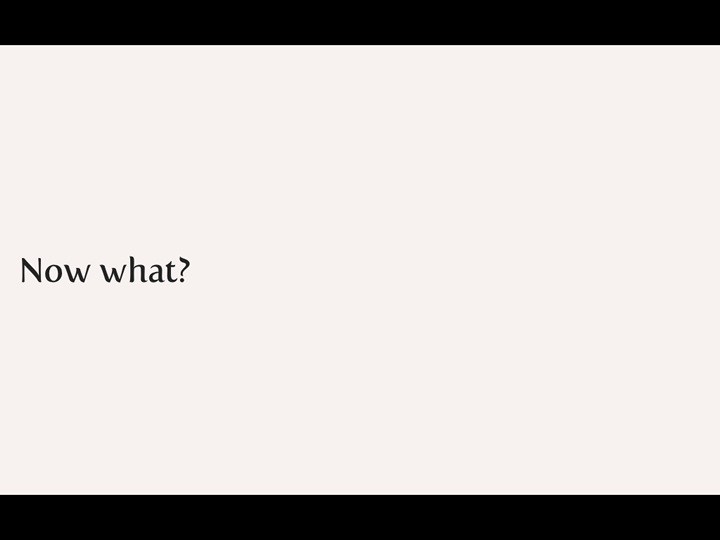
Now what?
Well, it's hardly fair of me to talk about problems without talking about solutions, but this isn't going to be a regurgitation of the WCAG guidelines, because, let's face it, guidelines and tedious. They're a great reference but not really the first (or fiftieth) thing you're likely to turn to if you're looking for some inspiration.
What I want to share is not so much about specific techniques, because although some of them are useful, technology changes so fast that they're likely to be out of date pretty soon, so I'd much rather talk about a loose framework of things to keep in mind. Go some way towards teaching you to fish rather than give you a fish, if you will.
I've broken this loose framework into four areas: Structure, Alternatives, Flexibility and Equivalents, and first up is:
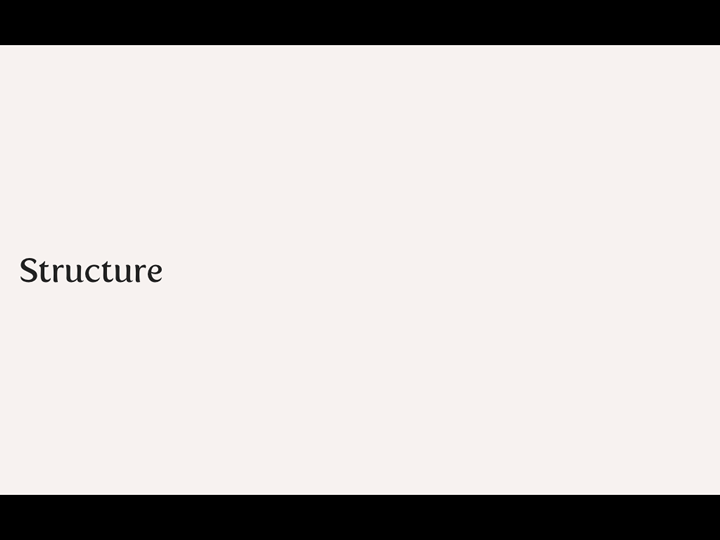
Structure
This is fundamental.

This is the Winchester Mystery House, which I learned about from Peter Morville, who talked about it in his presentation on Search Patterns at UX London.
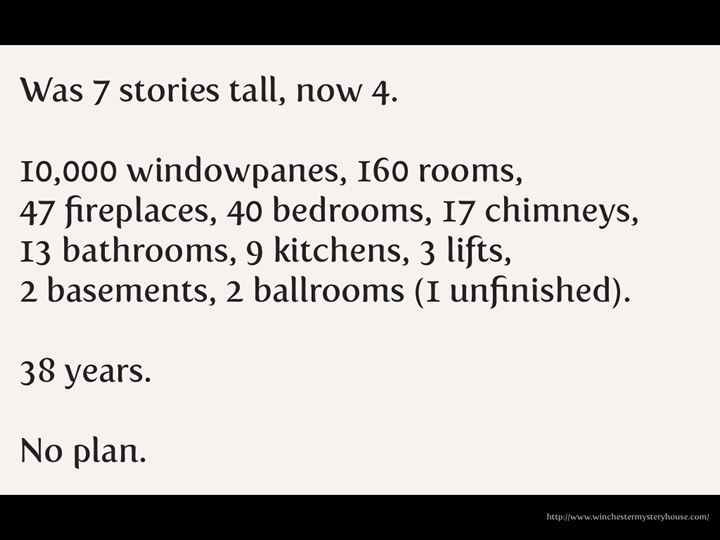
Some stats about the house:
Was 7 stories tall, now 4.
10,000 windowpanes, 160 rooms, 47 fireplaces, 40 bedrooms, 17 chimneys, 13 bathrooms, 9 kitchens, 3 lifts, 2 basements, 2 ballrooms (1 unfinished).
38 years.
No plan.
The poor woman who built the house had been told that if she stopped building the house that she'd die, so she kept on going. It's apparently nigh on impossible to navigate around, and has doors opening onto brick walls and passages that lead nowhere. All of which is a not particularly subtle metaphor for a website with really bad Information Architecture.

However, even with the best structure possible in place, you might need to put some wayfinding in place, but that's ok, because it doesn't have to be ugly and stick out like a sore thumb. It can be beautiful, like this tactile paving.

It doesn't need to be just for people with disabilities either. I spent a couple of weeks commuting in Bristol before I realised that most bus stops have this type of ramp built into them. I’ve never once in all the time I was there (or have been there since) seen anyone in a wheelchair use them, but I've seen loads of parents with buggies use them, and I'm sure they were grateful for them.

And I'm sure the people walking around the Vatican don't complain about having to use this beautiful ramp either.

This is the OXO Good Grips Julienne Peeler. I don't know if you've heard of the range or even own any of the items from it. Did you know that they were originally designed for a woman with arthritis? Would it have made a difference to your purchasing decision if you'd known before? Will/would it make a difference now?
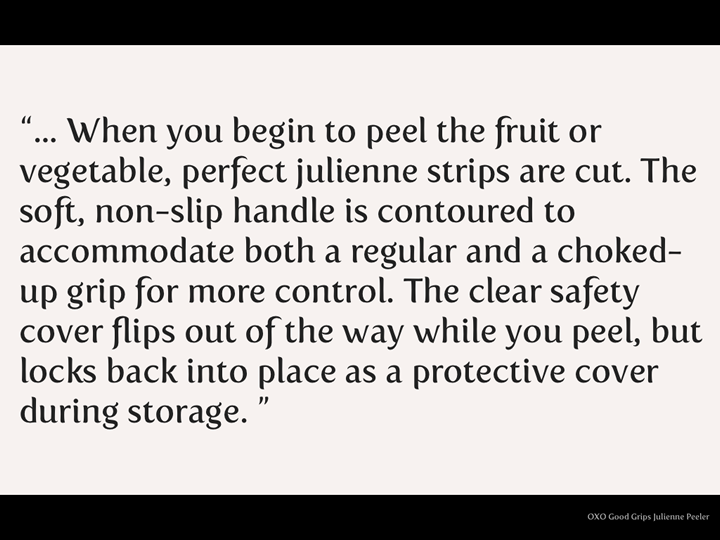
An example of the copy from the OXO Good Grips website about the Julienne Peeler:
"… When you begin to peel the fruit or vegetable, perfect julienne strips are cut. The soft, non-slip handle is contoured to accommodate both a regular and a choked-up grip for more control. The clear safety cover flips out of the way while you peel, but locks back into place as a protective cover during storage."
Do you see any reference to disability in their copy?
Neither did I. They emphasised the ease of use which yes, benefits people with arthritis or other mobility difficulties, but don't limit its usefulness to just that user group. As a result, it's become incredibly successful as a brand, and so it should.
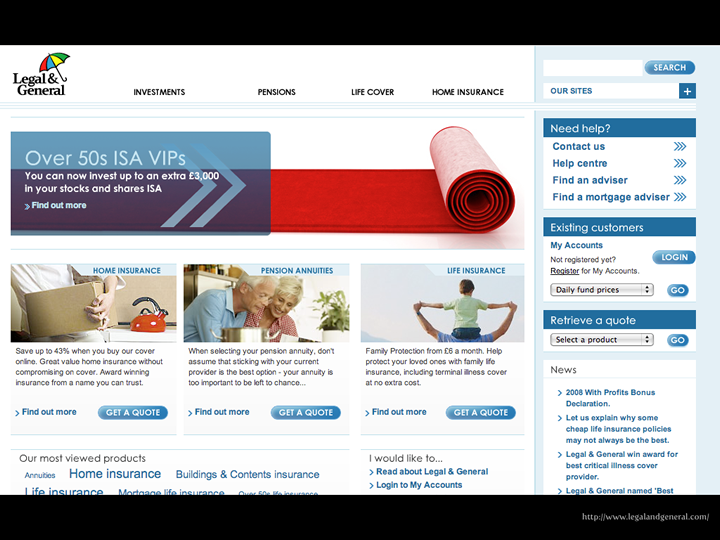
The Legal and General website underwent a redesign which changed the structure to make it easier to find information, and took it a step further and made it easier to understand the information when you did find it. It was an enormous success. Just a few of the staggering statistics that resulted:
- 50% increase in search engine traffic
- immediate 95% increase in requests for quotes
- 90% increase in completed applications
- 300% increase in take up for some products
- conversion rates doubled for the most important revenue generators
- 450% increase in earnings in the five days following the launch of a redesigned product
- longer term 135% increase in completed applications
- return on investment in five months
No, I'm not making it up. More information can be found in Mike Davies’ Presentation to the London Web Standards Group.
It's important to note that these figures were a result of an organic increase in traffic. No additional marketing was done around the time of the relaunch.
The increase in sales as a result of making the site accessible didn’t, for the most part, come from people with disabilities. It came from “normal” people. Making the site easier to use for people with disabilities made it easier to use for everyone, and as a result, more people bought the products.
It's awesome, but I'm incredibly disappointed that we don't have more of these business cases to share.
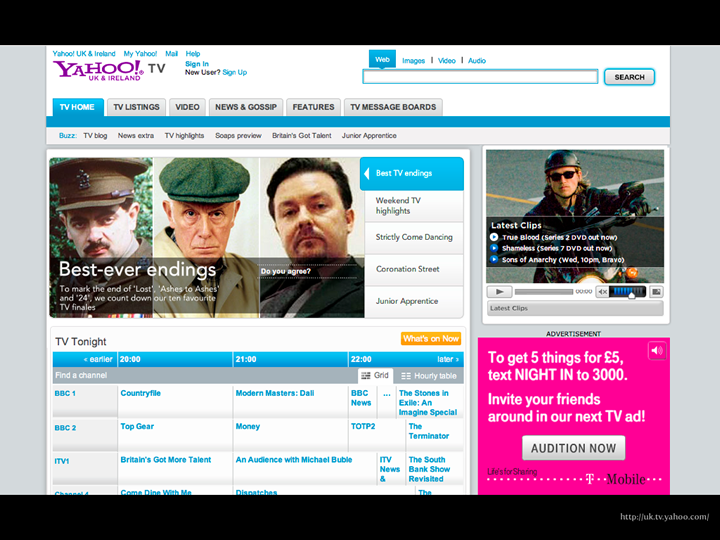
If you start from a good solid base experience and build on it, you can create something pretty special.
The Yahoo UK & Ireland TV section uses a fairly standard design pattern for its faceted search. It looks pretty. It fits with the rest of the design. So what?
So the magic is under the hood.
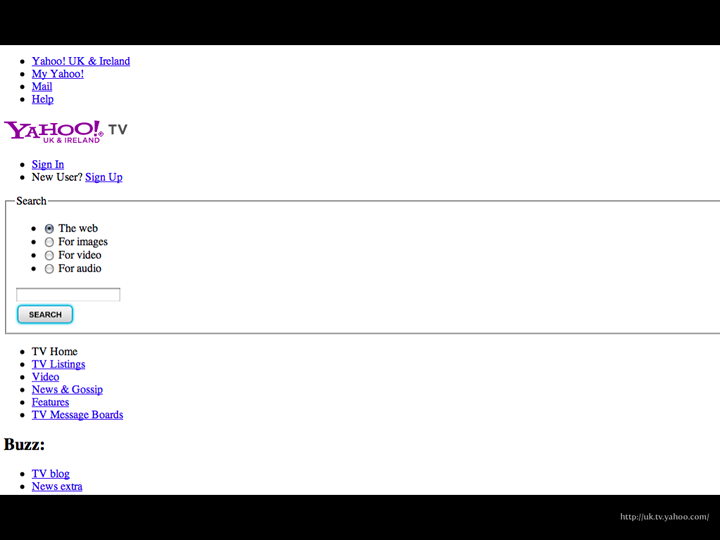
What looked like a standard tabbed search component turns out to be a beautifully designed and built component that uses boring old HTML and CSS to do something rather wonderful, because the developer, Steve Marshall from Yahoo, really thought through the problem and wanted to do something better than what was the current standard approach. I'm amazed this hasn't got more traction by now, since it's more than three years old now.
By using standard form controls and deeply understanding the interaction behaviours that come with those controls, he make something that works beautifully for all users. It's genius.
Which brings me to:
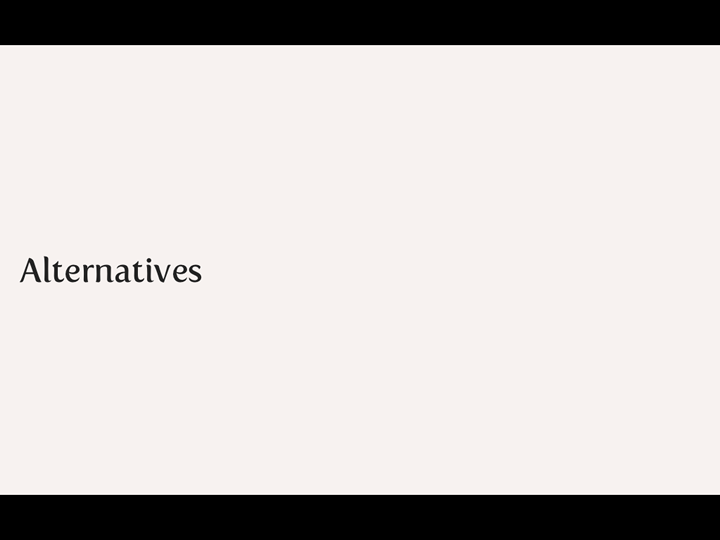
Alternatives
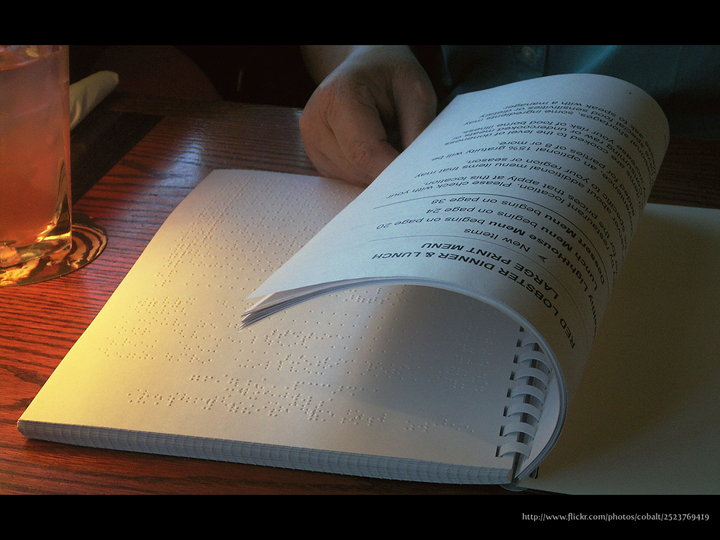
Alternatives don't have to be something hidden. They can be beautiful in their own right. This image shows a restaurant menu that interleaves large print and braille pages and when I found the photo it reminded me of the RNIB Annual Report I saw years ago, which had printed pages interleaved with transparent braille pages. It was able to be read by a broad audience and was a thing of beauty.
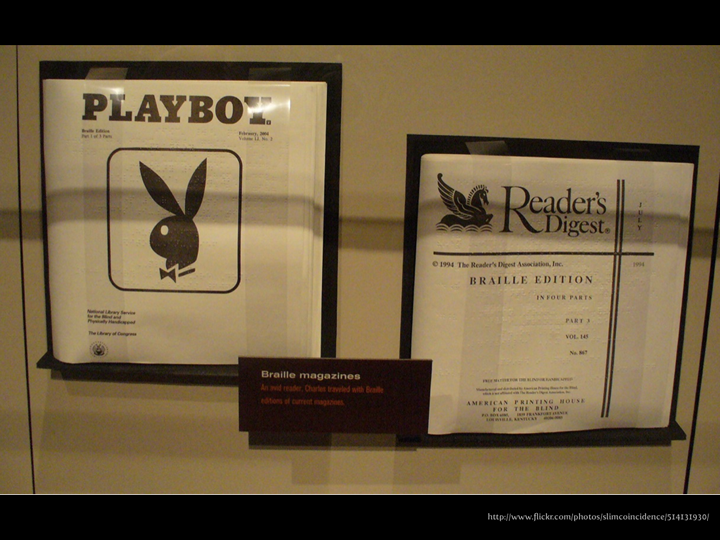
I remember about three months into working at RNIB I had an induction training session and they told us about Braille Playboy. I loved the idea that braille readers could read it "for the articles" too!
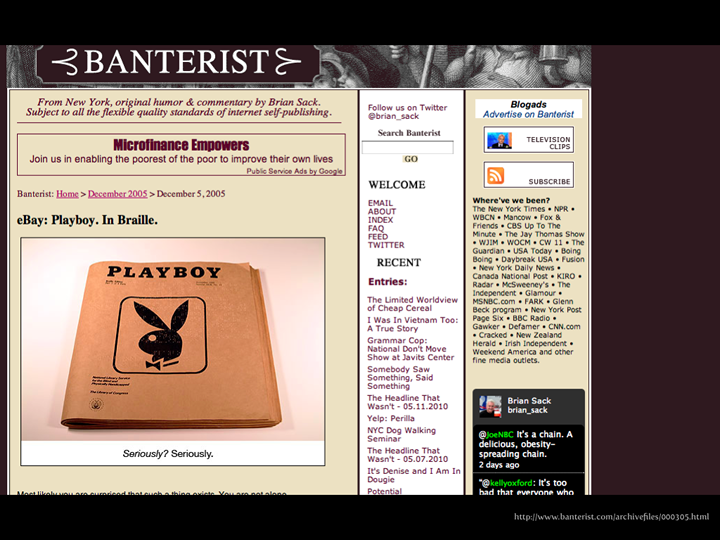
Which leads me to a blog post on Banterist I found when I was searching for images of Braille Playboy and has some of the best captions I've ever seen online. I'm not going to spoil them for you. You'll have to go see for yourself.

There are Braille/Print Hybrid Labels. I really don't think the presence of braille on this label harms the aesthetics or the information. Do you?
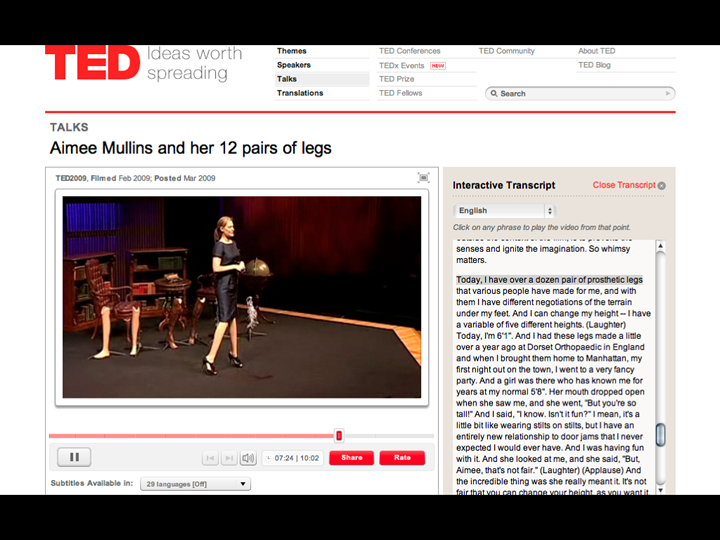
TED.com displays interactive transcripts adjacent to the videos. You can click on the text and it will skip you to the right place in the video. Doesn't get in the way of the experience for someone who doesn't have problems with sound, and actually comes in really handy when you want to skip to a particular place.
Transcripts are one of the few alternatives that are genuinely time consuming to provide, but it doesn't always HAVE to be the content provider doing the transcribing.
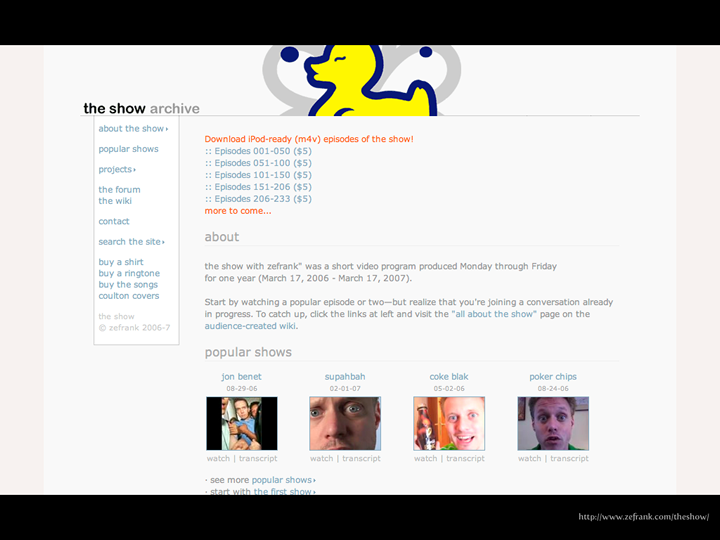
Ze Frank's The Show was the first instance I can ever remember of seeing crowd-sourced transcripts. In his case it wasn't so an audience of disabled people could access them, it was so people who were behind firewalls or couldn't otherwise get at the videos could read the transcripts and so members of the community which developed around the videos raced to help transcribe. Fabulous.
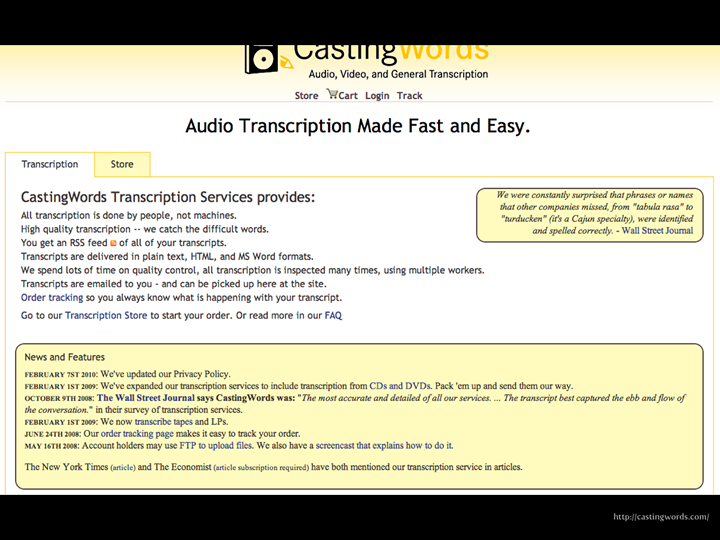
Of course, not everyone has the popularity of Ze Frank, so there are services available online, like Casting Words, where for a few dollars you can get a transcript done for you. It's easy and usually fast, though not necessarily 100% accurate, but it'll get you a lot of the way there.
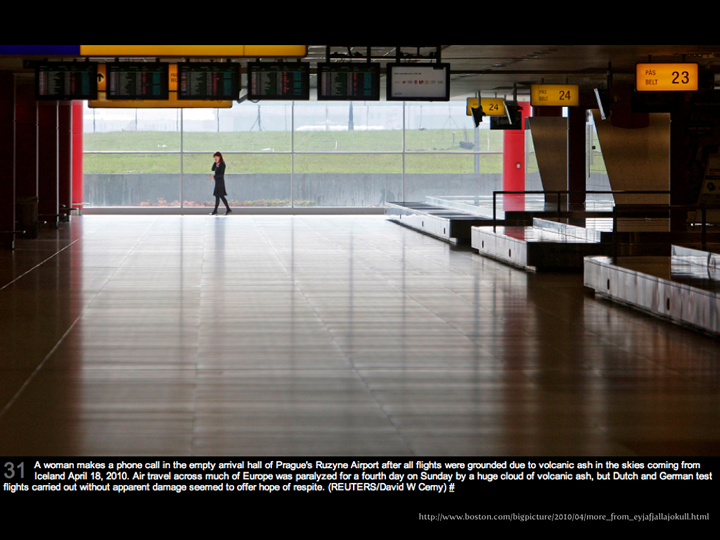
My favourite example of descriptive captions as page content is Boston.com's Big Picture. The alternative adds something for those who can see both, rather than detracting from the image.
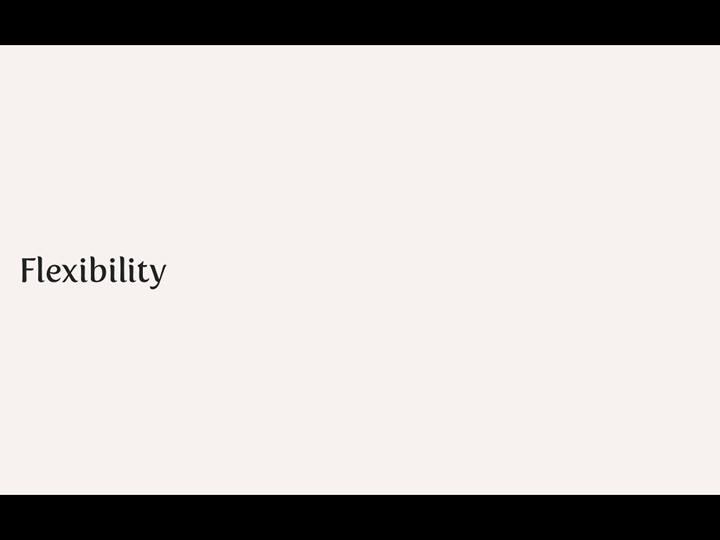
Flexibility
Everyone's different. Uses a different machine. Sits in different light. Has varying degrees of hangover/tiredness when they get up each morning.

People aren't static. Some people have conditions which can change throughout the day. They may be fine in the morning, but come mid-afternoon and they can feel a "fog" rolling in which might affect their ability to see the screen or think clearly. They may have to increase the text size or use other assistive technology.
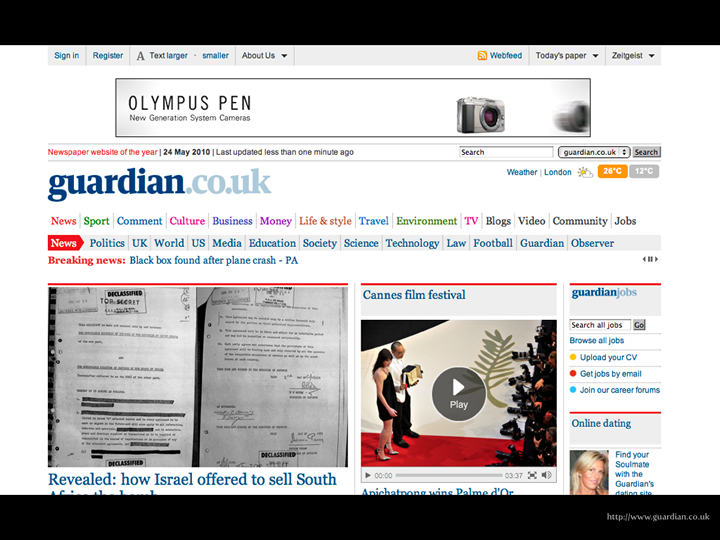
The Guardian Newspaper website provides a handy text resize widget on their site.
Now yes, text resize widgets are controversial in that they only help the user on that particular site, but if the user doesn't know how to change their browser settings, surely a text resize widget on each website is better than nothing?
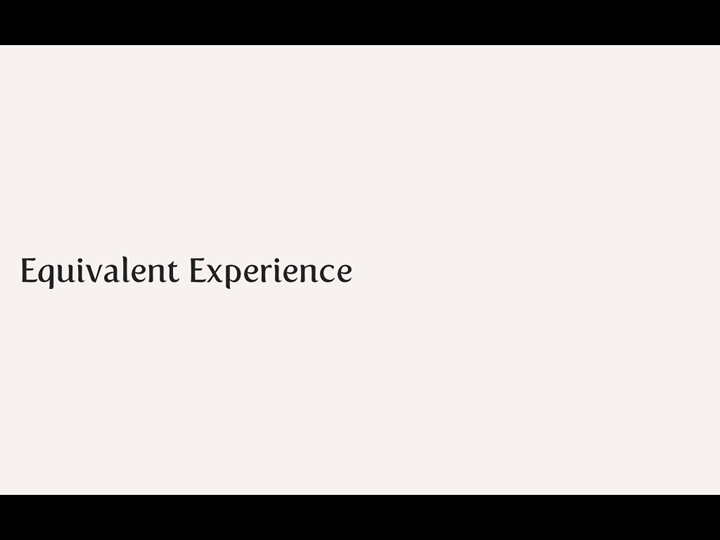
Equivalent Experience
Note that I explicitly don't mean the SAME experience.

I used to think that Tate Modern was a pointless waste of time, then I watched a programme featuring a colleague. He explained why it was his favourite gallery and led a tour of some of his favourite works. Nothing extraordinary, right? Except he is registered blind and has very little useful vision. His experience wasn't and isn't the same as those who view the artworks with their eyes, but that doesn't make it less of an experience. It made me feel a little ashamed that I hadn't given the works the attention they deserve and that I'd been so narrow minded about the ways that people can experience art.

I worked near the Brunswick Shopping Centre at Russell Square in London for several years, and during that time it was renovated from, frankly, a shit-tip into a swanky upmarket shopping centre. When it renovated, there were a number of nice features included by the architects, including one I didn't even notice until I was doing some internet research for a previous talk on making accessibility sexy.

I found a picture of some steps with an integrated ramp and thought it was a genius idea, grabbed the photo, used it in my presentation and didn't think any more of it.

Until a couple of days later when I went back to the Brunswick Shopping Centre and suddenly it struck me.
I'd been using those stairs all along and hadn't noticed.
For MONTHS.
They just worked. For everyone. No signposted and segregated wheelchair ramp. Just something beautifully simple that everyone could use.
Sure, the experience of going down a ramp in a wheelchair is different to that of walking down with (or without) a pushchair is different to walking down steps, but the thing is that each experience is good. They're equivalent.

It can be tough to think of how to provide an equivalent experience in some cases, but a bit of creative thinking can result in an neat solution, like plastic mesh matting that allows a wheelchair user to get access to the beach and the sea, just like everyone else.
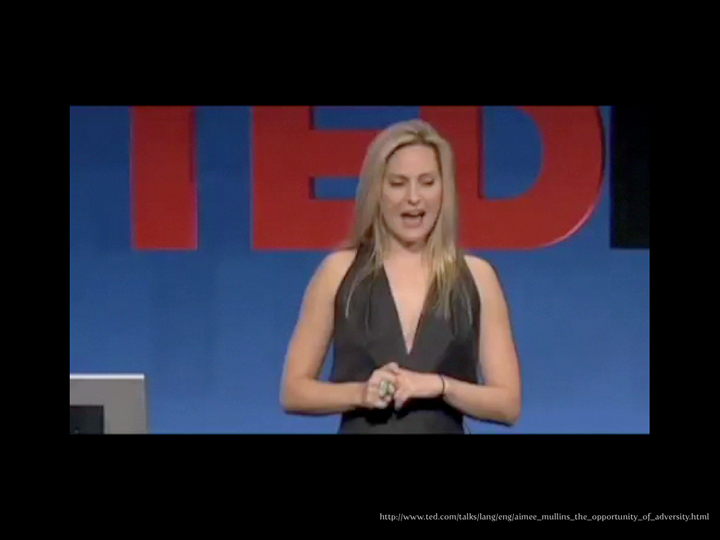
Here's Aimee Mullins again. The bit I showed in the talk starts at 4.39 and stops 6.09. You can read the transcript of that bit below the video.
I had to do what seemed like innumerable repetitions of exercises with these thick, elastic bands -- different colors -- you know, to help build up my leg muscles. And I hated these bands more than anything. I hated them, had names for them. I hated them. And, you know, I was already bargaining, as a five year-old child, with Dr. P to try to get out of doing these exercises, unsuccessfully, of course. And, one day, he came in to my session -- exhaustive and unforgiving, these sessions -- and he said to me, "Wow. Aimee, you are such a strong, powerful little girl, I think you're going to break one of those bands. When you do break it, I'm going to give you a hundred bucks."
Now, of course, this was a simple ploy on Dr. P's part to get me to do the exercises I didn't want to do before the prospect of being the richest five year-old in the second floor ward, but what he effectively did for me was reshape an awful daily occurrence into a new and promising experience for me. And I have to wonder today, to what extent his vision, and his declaration of me as a strong and powerful little girl, shaped my own view of myself as an inherently strong, powerful and athletic person well into the future.
Changing the experience can change someone's life. You could make it possible for someone to do something, by themselves and without any help, for the first time in their lives. Travel. Online banking. Shopping. Finding a partner. Whatever.

RNIB ran a series of awards called "Simply The Best" a few years ago, and one year, they decided to have a best website category because surely, any website voted the best by blind and partially sighted people would be accessible, right? Wrong. The most voted for websites were Amazon and Play.com, neither of whom were (either at the time or right now) in anyone's top 10 for accessibility. What they did have, however, was a compelling reason to use the site and as a result, people developed coping strategies. One colleague I talked to would have to spend, he estimated, around 24 hours of time figuring out what had changed every time Amazon changed their site.
That's outrageous. Don't get me wrong, it's testament to how a compelling offering will motivate users, but it just shouldn't be so difficult to spend money online.

I know some of this stuff is hard, but if it was easy, we, as designers and developers wouldn't find it nearly so satisfying to solve the problems. It's what motivates me to keep going, and is what motivated me to go and work on designing software for Investment Banks, one of the most challenging office-based work environments I can imagine.
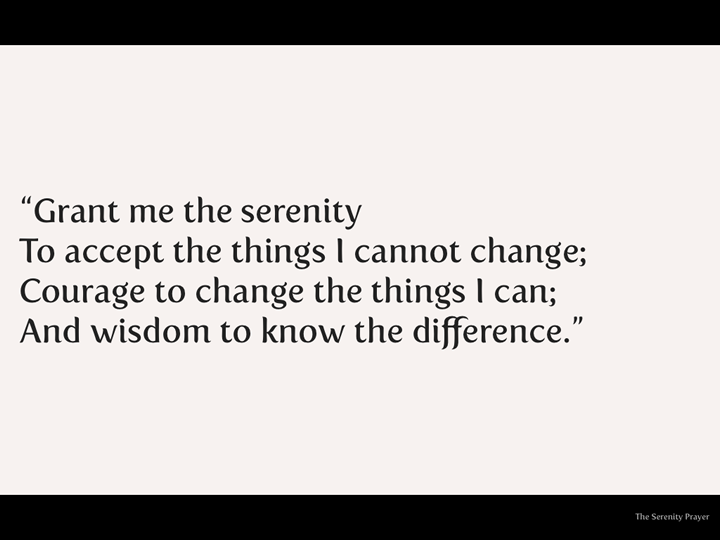
The Serenity Prayer (often used by Alcoholics Anonymous says:
Grant me the serenity To accept the things I cannot change; Courage to change the things I can; And wisdom to know the difference.
It's not easy, and we won't always solve the problems first time we try, but if we change the things we can and keep working on the things we can't change right now, we can change the world.

At the end of the day, we're empathic people - if what we does makes people happy, then we're happy.
So don't worry about accessibility.
Do what you do, to the best of your ability (and ask for help if you think you're out of your depth) and Be Happy.
Thank you.